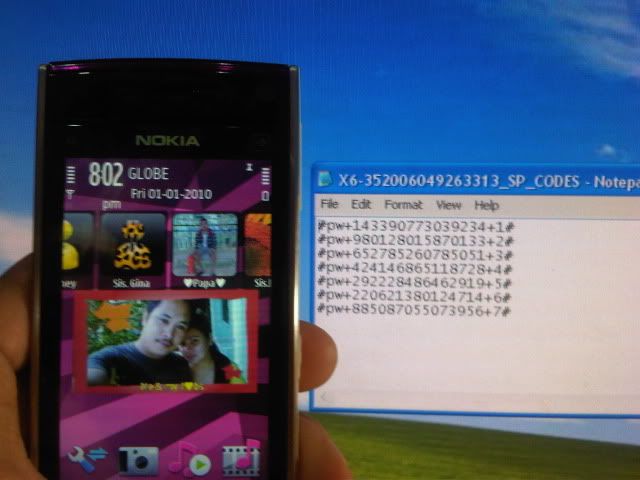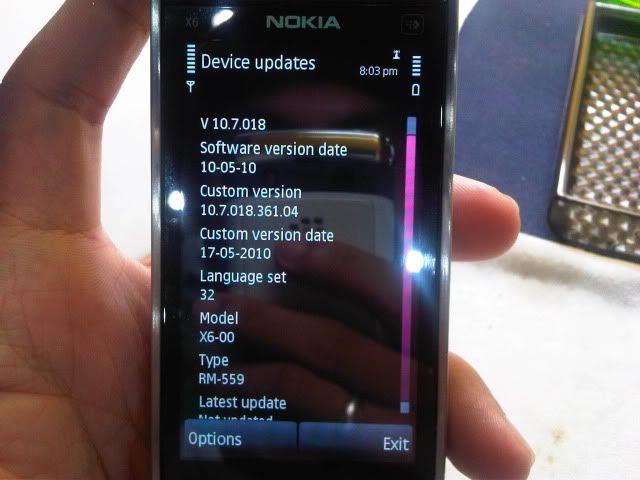Gas Leakage Alarm
LPG gas is supplied in pressurized steel cylinders. As this gas is heavier than air, when it leaks from a cylinder it flows along floor and tends to settle in low spots such as a basement. This can cause fire or suffocation if not dealt with. Here is a circuit that detects the leakage of LPG gas and alerts the user through audio-visual indications. Fig. 1 shows the circuit of the gas leakage alarm. The circuit operates off a 9V PP3 battery. Zener diode ZD1 is used to convert 9V into 5V DC to drive the gas sensor module. The SEN-1327 gas sensor module from RhydoLABZ is used in this circuit. Its output goes high when the gas level reaches or exceeds certain point. A preset in the module is used to set the threshold. Interfacing with the sensor module is done through a 4-pin SIP header. Pin details of the gas sensor module are shown in Fig. 2.

An MQ-6 gas sensor is used in the gas sensor module. As per its datasheet, it has high sensitivity to propane, butane, isobutene, LPG and natural gas. The sensor can also be used to detect combustible gases, especially methane. This circuit has been tested with LPG gas and was found to work satisfactorily. Whenever there is LPG concentration of 1000ppm (parts per million) in the area, the OUT pin of the sensor module goes high. This signal drives timer IC 555, which is wired as an astable multivibrator. The multivibrator basically works as a tone generator. Output pin 3 of IC 555 is connected to LED1 and speaker-driver transistor SL100 through current-limiting resistors R5 and R4, respectively. LED1 glows and the alarm sounds to alert the user of gas leakage. The pitch of the tone can be changed by varying preset VR1. Use a suitable heat-sink for transistor SL100.
LPG gas is supplied in pressurized steel cylinders. As this gas is heavier than air, when it leaks from a cylinder it flows along floor and tends to settle in low spots such as a basement. This can cause fire or suffocation if not dealt with. Here is a circuit that detects the leakage of LPG gas and alerts the user through audio-visual indications. Fig. 1 shows the circuit of the gas leakage alarm. The circuit operates off a 9V PP3 battery. Zener diode ZD1 is used to convert 9V into 5V DC to drive the gas sensor module. The SEN-1327 gas sensor module from RhydoLABZ is used in this circuit. Its output goes high when the gas level reaches or exceeds certain point. A preset in the module is used to set the threshold. Interfacing with the sensor module is done through a 4-pin SIP header. Pin details of the gas sensor module are shown in Fig. 2.
An MQ-6 gas sensor is used in the gas sensor module. As per its datasheet, it has high sensitivity to propane, butane, isobutene, LPG and natural gas. The sensor can also be used to detect combustible gases, especially methane. This circuit has been tested with LPG gas and was found to work satisfactorily. Whenever there is LPG concentration of 1000ppm (parts per million) in the area, the OUT pin of the sensor module goes high. This signal drives timer IC 555, which is wired as an astable multivibrator. The multivibrator basically works as a tone generator. Output pin 3 of IC 555 is connected to LED1 and speaker-driver transistor SL100 through current-limiting resistors R5 and R4, respectively. LED1 glows and the alarm sounds to alert the user of gas leakage. The pitch of the tone can be changed by varying preset VR1. Use a suitable heat-sink for transistor SL100.